30
May / 13
WOD Tracking Apps
Categories: Workout of the Day
posted by: Holley
We all have our handy notebooks for tracking WODs, lifts and major benchmarks, but in a digital era, not everyone likes to store their information in a notebook. As much as people are traveling these days, it’s much more convenient to have your WOD data stored on your phone. This is where websites and apps specifically designed for CrossFit come into play. I did some research on WOD apps and websites by reading some discussion boards and reading reviews, and I came across a few worth mentioning. The app that showed up the most on discussion boards and claims to be the number one crossfit app out there is myWod. The app is $1.99, seems to have great customer service (converted old drop box data to something compatible with their app), has various timers, can store WODS, benchmark workouts and lifts, has % of lift PR calculator and has a graphing mode to track your progress. The number one free app is iWOD Fitness and only works with iPhones/iPads. It has all of the above options, lets your store whiteboard pics, it links to Paleo recipes and tips and allows you to track your meals. It also automatically stores all of the main site WODs which may be an annoying feature for many of us since we don’t follow main site programming, but I don’t know that for sure without trying it myself.
There are a couple of other honorable mention apps that are either more expensive or not as popular at this point in time. They are WOD Tracker Pro, $1.99, and all data you store in the app can be also be accessed from their website on your computer and vice versa. As of now this is just an Android app, but the developer said he’s working on making the iPhone app. A couple of others include WorkoutHero for $2.99 (also for iPhone/iPad only) and WODBox Pro which has a free version and a $2.99 Pro version. Both websites function similarly to the two mentioned before, without some of the “nice to have” features.
The websites I came across were www.TrackMYPR.com which is a free website and has a lot of the great tools mentioned above. There is also beyondthewhiteboard.com which has been around for a while. I used to use beyond the white board, but it was $33 per year and I decided it wasn’t worth the money since I didn’t always remember to enter all of my information.
For the tech and data geeks out there, have you tried any CF apps or websites? Is there something you can recommend to others who have yet to move to digital WOD tracking? Post tips to comments.
WOD 05.30.13
Skills Day


 310.465.6565 |
310.465.6565 |
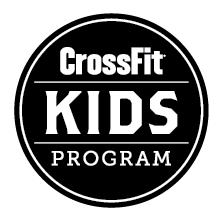

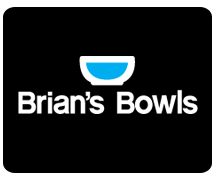



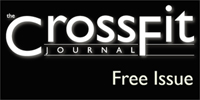
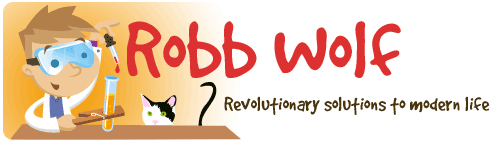

















5 Responses to “WOD Tracking Apps”
Patrick
May 30, 2013 at 10:43 AM
I downloaded Workout Hero out here and it works great. Best feature that I use is the workout timer. Easy to set up and use, and it is even has a customizable Tabata timer. Really helps when you don’t have a coach to yell, “3,2,1, BREAK!!!” for you
Alice
May 30, 2013 at 11:23 AM
What I want to know is what Nick is talking about in this picture.
James
May 30, 2013 at 12:30 PM
I use Evernote, which is a free desktop, iphone, android app. It also syncs across all of your devices.
I like it because it’s flexible. I haven’t tried the apps listed, but I like that I can write anything I want in Evernote.
You can also search with Evernote. So you never have to flip back to find when you last did some weight. Here’s a quick video of how nice their search functionality is http://screencast.com/t/Xjk2dQCU4rgw
Here’s a quick screenshot of what it looks like for me http://screencast.com/t/q07O0bM1B8K
Evernote doesn’t have everything though. No graphs. No PR and Percentage calculators.
Paul
May 30, 2013 at 12:50 PM
I use MyWod and love it. Great way to track all your max weights and workouts. It also has all the hero, benchmark girls, and a bunch of travel workouts pre-programmed in.
You can also search by keyword, which is really helpful when I’m trying to figure out the last time we did a specific workout or movement to see what I need to beat.
I also use Big Lifts (http://bit.ly/11eg3LW) for the Wendler program. I use the free one and its fine for my needs. You put in your maxes and it calculates all the percentages and what to lift each day of the cycle for you.
I’ve been using them both for a while no and have no complaints.
Holley
May 30, 2013 at 4:39 PM
@Alice – I was imagining them having a discussion about data. Nick is very passionate about data and I could totally see Scott being in on the discussion.
Thanks for the input guys!